Online DNS Lookup
Use our DNS lookup tool to check DNS records instantly. With this DNS record checker, you can check multiple DNS record types, including A, AAAA, CNAME, MX, NS, and more. Enter your domain name in the field below, select desired record type, or choose “ALL” to lookup all DNS records.
-
DNS Record Checker - Perform DNS Lookup Fast & Accurate
Running a DNS records lookup means checking all the configured records in a domain’s DNS setup. These records tell the internet how to find and handle a domain name.
Our tool helps you perform domain records lookup with high accuracy. It allows you to check 12 DNS records across 6 DNS servers, i.e., Google, Yandex, Quad9, etc.
You can use our DNS lookup tool to verify DNS records and see how a domain is set up on the Internet. It helps you spot issues such as incorrect IPs, missing records, or email delivery problems.
How to Check DNS Records With Our DNS Lookup Tool?
Follow the steps below to perform a domain DNS lookup with our DNS record checker.
1: Input a Live Domain Name
To perform a domain record lookup, first enter a live domain or subdomain name in the input field of our DNS lookup tool.
2: Select a DNS Server
Our DNS record lookup tool lets you choose from six different DNS servers before running the DNS record check. Or you can select your required server from the list by clicking the drop-down menu titled “DNS Servers”.
Servers supported by our DNS lookup include:
- Cloudflare
- OpenDNS
- Quad9
- Yandex
- Authoritative DNS
3: Choose a DNS Record Type
If you want to get information on a specific DNS record type, you can select it before starting the DNS check process. Here are the types of DNS records that you can check with our tool:
- A record is the most common DNS record type, known as an address record. It points a domain or subdomain to an IPv4 address.
- AAAA record maps a domain or subdomain to a 128-bit IPv6 address.
- CNAME record maps a domain or sub-domain to another domain by creating an alias of a domain.
- MX record contains information regarding the email servers responsible for receiving emails for a particular domain.
- NS record describes the authoritative name servers for a domain that manage and publish its DNS records.
- PTR records are used for reverse DNS lookups. It contains a domain name associated with an IPv4 or IPv6 address, and returns its hostname.
- SRV record describes the location and ports of different services, such as SIP, LDAP, VoIP, XMPP, or Minecraft servers, for a domain.
- SOA record contains information necessary for DNS zone management, such as the admin's email address, refresh intervals, etc.
- TXT record contains text-based information for domain verification and email authentication protocols (e.g., DMARC, SPF, DKIM), as well as services related to your domain.
- CAA record is responsible for specifying the CAs (Certification Authorities) that are authorized to issue certificates for a domain
- DS record stands for “Delegation Signer.” It contains a hash of a DNSKEY record that is used to verify child zones in the DNSSEC protocol.
- DNSKEY record contains a public signing key used by DNSSEC resolvers to authenticate the DNS records for a domain.
Note: You can check all DNS records for a domain in one go by selecting the “ALL”option.
4: Initiate DNS Records Lookup
After entering the domain name inside the input field and selecting a server, next click the “
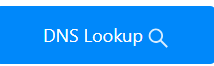 ” button to initiate the online DNS lookup process. Within seconds of processing, the tool displays to you all the DNS records configured for that domain name.
” button to initiate the online DNS lookup process. Within seconds of processing, the tool displays to you all the DNS records configured for that domain name.5: Check DNS Records Lookup Results
Upon following the above steps, you will receive instant record lookup results, both in an organized manner and in raw form. The exact information you get with our tool depends on the DNS record you look up.
However, there are some bits of information commonly found in all of the records, which include:
- Domain name for which the lookup is performed.
- Type of records that you are viewing.
- Values showing the content of the DNS records. For example, in an A record, the value would be the IPv4 address of the domain.
- TTL (Time to Live) - the time for which a DNS record should stay in the cache before being refreshed by the DNS server.
Our online DNS lookup tool lets you copy the records from the results. You can also download them in Markdown and as a TXT file.
How Does DNS Lookup Work?
A DNS lookup works in a structured process. Your device sends a request, and different DNS servers help it find the correct records for a domain. Following is the step-by-step working of Domain Name System lookups.
- You type a domain name, and your device sends the request to a recursive resolver.
- The resolver checks its cache to see if it already has the record.
- If the cache has the record, the resolver sends it back to your device.
- If the cache does not have it, the resolver sends your request to a root server.
- The root server checks the domain extension and tells the resolver which TLD server to visit next.
- The resolver goes to the TLD server. The TLD server then points it to the correct authoritative server.
- The authoritative server holds the domain’s real records. It sends the needed details back to the resolver.
- The resolver returns the information to your device, and your device loads the website.
This whole process happens in a moment and helps your device find the right IP address for the domain you want to visit.
Why Do You Need to Check DNS Records?
You need to check DNS records to make sure your domain works the way you want. Here are the primary reasons you should perform a DNS lookup.
-
Verify IP Address
For a website to remain publicly accessible, it must be pointed to the correct IP address. A website's IP address is in its A record in the DNS setup. A wrong IP address sends your visitors to the wrong server. By performing a DNS record check with our DNS record lookup tool, you can verify that the A and AAAA records are pointing to the correct IP address.
-
Check Email Records
Email delivery for a website depends on MX, SPF, DKIM, and DMARC records in the DNS setup. Any error in these records can cause your emails to bounce or land in spam. Checking records in the DNS setup helps you spot any errors that can or are impacting your email deliverability.
-
Fix Downtime Issues
Wrong DNS entries can cause website outages. Checking records helps you find and fix these issues quickly.
-
Detect Incorrect or Missing Records
Sometimes you add a new service, integrate email, or update security settings. If a required DNS record is missing or incorrect, your service fails silently. By checking DNS records, you can spot issues on time, such as:
- Missing records
- Wrong IP addresses
- Conflicting DNS entries
- Invalid CAA preventing SSL issuance
- Reverse DNS mismatches (PTR)
- Outdated TTL values
These checks protect your website and ensure your services, i.e., email, CDN, hosting, etc, run without interruption.
Frequently Asked Questions
What is DNS Lookup?
A DNS lookup is the process of checking a domain’s DNS records to see how it is configured and resolves on the Internet. When you run a DNS lookup, your device asks DNS servers for details such as the domain's IP address, CNAME records, and other records associated with that domain.
What are the different types of DNS lookups?
The domain name system lookups are divided into two of the following types.
Forward DNS Lookups: These are the normal lookups in which the IP address of a hostname is queried from the servers via the A record.
Reverse DNS Lookups: They are used to find the hostname associated with an IP address using the PTR record stored in the DNS servers.
How to do a DNS Lookup?
A DNS lookup can be performed in many ways. You can use the command prompt or terminal on your device or the router settings. The easiest and quickest way is to use a DNS lookup tool like ours. All you need to do is enter the domain name, choose the server, record type, and press Enter or Lookup button. Within seconds, you will get the results that show all the records configured in the DNS setup for the given domain name.
Why do DNS records sometimes show different values?
DNS records sometimes show different values because they come from different DNS servers. And each of these servers may hold its own cached copy of the records. Below are the main reasons:
- DNS caching: Some servers still show old records until the cache expires.
- TTL settings: A longer TTL makes old values stay in the cache for more time.
- Slow propagation: New DNS changes take time to update across the internet.
So the values differ because not all DNS servers propagate at the same time. You can use our DNS propagation checker to check the real-time status of how DNS records for a domain name are being propagated across the global servers.
Which DNS servers does the tool support for DNS record check?
Our DNS record checker performs a DNS records check for six different servers, Such as Google, Cloudflare, OpenDNS, Quad9, Yandex, and Authoritative DNS.
Does DNS record lookup help diagnose DNS issues?
Yes, DNS record lookups help you identify problems in your domain’s DNS setup. It can reveal incorrect IP addresses, missing or misconfigured records. Errors in DNS records can result in website downtime or email delivery failures. By checking your DNS records, you can quickly identify and fix these issues.