MAC Lookup Tool
Our MAC ID lookup tool is a free online tool that allows you to perform a MAC vendor lookup and identify the manufacturer of a device by using the updated database. Our MAC lookup also helps you identify devices by their MAC address online.
Alternatively, you can use our tool to find the MAC addresses assigned to a vendor/company. With our MAC address identifier, you can keep track of connected devices and identify suspicious or unfamiliar hardware on your network.
How to Use Our MAC Address Lookup Tool?
Our MAC lookup tool is free and easy to use, offering three different modes that allow you to perform MAC/OUI/Vendor lookups. These modes include:
- Auto Detect
- Search by MAC
- Search by Vendor
1. Auto Detect
When you visit our MAC lookup tool, you will find Auto Detect mode enabled by default. With this mode, you can perform a MAC address lookup by entering the complete MAC address, OUI number, or vendor’s name in the provided field and clicking the search button.
Our tool will instantly fetch the results you are looking for and show you the relevant results that can include one of the following:
- MAC vendor/manufacturer name, in case you provide the tool with a MAC address/OUI number, such as: 40:A8:F0:4F:50:9E or 40-A8-F0.
- List of all the MAC addresses assigned to a vendor, in case you are entering a vendor or device manufacturer name.
2. Search by MAC
You can use this mode particularly to find a device by MAC address. For this, you need to enter the complete MAC address or the OUI (Organizational Unique Identifier) in the provided field. After providing the input, select the mode “Search by MAC” and click on the “Search” button.
Our MAC finder will return information about the NIC’s vendor, vendor address, whether the NIC is physical or virtual, and other such information.
3. Search by Vendor
Select this mode if you want to find MAC Address details by inputting the vendor or manufacturer name. If you input the vendor name, our MAC address vendor tool will return a list of all OUIs registered to that vendor.
Our MAC vendor lookup tool uses IEEE's public database of OUI numbers to determine the device's manufacturer. The IEEE database also provides additional details about the vendor, including their address and the MAC address block size assigned to them. All this data is publicly available. Our tool simply pulls and presents it conveniently.
What Do You Get With Our MAC Lookup Tool?
When you perform a MAC address lookup using our tool, it provides you with detailed results, including the following:
- Address Prefix: This refers to the first six digits of the MAC address. The prefix is also known as the OUI number, and it identifies the vendor/manufacturer of the NIC.
- Vendor or Company: This part lists the vendor’s name to which the OUI number is assigned by the IEEE. You also get information related to the company address and whether the MAC address is set to private.
- Address Block Size: Each vendor is provided a specific block of MAC addresses. The block refers to a range of MAC addresses, and it can have three different sizes: L, M, and S. L stands for large and has 16 million addresses. M stands for medium and has 1 million addresses. S stands for small and has 4096 addresses.
- Update History: The update history shows the various changes that the particular MAC address vendor has undergone. It can display changes in vendor name and address, as well as the dates on which these changes occurred.
- Is Registered: As long as a MAC address has the correct format and is registered to a vendor, you will get results, and this section will say “Yes”. If the address is not registered, then the tool will return no result.
Why Do You Use Our MAC/OUI/Vendor Lookup Tool?
Our MAC lookup tool helps you quickly identify device manufacturers, vendor details, and locations based on a MAC address. It also helps track connected devices and improves security by detecting unknown or suspicious hardware. Below are other features that you can enjoy by using our MAC vendor lookup tool:
- Single Click Search: Our MAC finder enables you to perform a MAC/OUI/Vendor lookup with a single click. You can use it to identify the MAC details of any device.
- Thorough Results: Our MAC address identifier provides you with comprehensive details for a MAC address. This includes vendor information, address, registration history, and more.
- MAC & Vendor-Based Search: Our tool offers two flexible MAC lookup methods. You can search by providing a MAC address to get vendor details. Or you can search by entering the vendor's name to get the list of MAC addresses registered under their name.
- Free and No Sign-up: Our MAC vendor lookup tool is free to use, with no sign-up required. You can use our tool without any usage restrictions on both mobile and desktop devices.
- Save Information: This MAC address/vendor checker enables you to save the results by downloading them in two formats: JSON and CSV.
- Multilingual: We designed this tool while keeping the global audience in mind. Currently, you can use it for your use in 10+ languages, including:
- Spanish
- Korean
- Turkish
- French
- Japanese
- Russian
Why Do You Need to Perform a MAC Lookup?
When you lookup MAC address of your device it provides you with several benefits, especially in an enterprise/corporate environment. Let’s check them out.
- Device ID: A MAC address provides crucial information necessary to identify a device in a network. With our MAC ID Lookup tool, network admins can check the device ID of all systems on their network and set up MAC address filtering.
- Troubleshooting Connectivity Issues: MAC addresses are used to connect devices in an internal network. Due to issues with the NIC, connectivity problems can occur. By performing a MAC address check, you can identify the vendor or manufacturer of the NIC, which helps in finding updated drivers or solutions on their site to fix the problem. This is useful in a corporate setting with hundreds of devices where doing this manually is costly and time-intensive.
- Network Security: Different vendors make NICs in their ways. Knowing which vendor made your NIC, you can learn about known security vulnerabilities and patch them. This is only possible when you perform a MAC address lookup, which provides that information.
- Asset Tracking: In large corporate networks, organizations often maintain a list of approved devices. An OUI lookup helps with asset tracking by associating MAC addresses with their manufacturers. This enables you to keep an inventory of devices on the network.
What is a MAC address?
A MAC (Media Access Control) address is a 12-character hexadecimal code which is used during local area networking to identify individual devices in the network. A complete MAC address is divided into six groups separated by colons or dashes. It belongs to a network interface card (NIC) and have two components, i.e., OUI and Serial numbers.
What is an OUI number?
OUI (Organizationally Unique Identifier) is a 24-bit number composed of the first three bytes (6 hex digits) of a MAC Address. For example, if your MAC address is “00-1A-2b-3C-4D-5E”, the first six hex digits “00-1A-2B” will be the OUI. IEEE (Institute of Electrical and Electronics Engineers) assigns these numbers to identify vendors who manufacture networking devices.
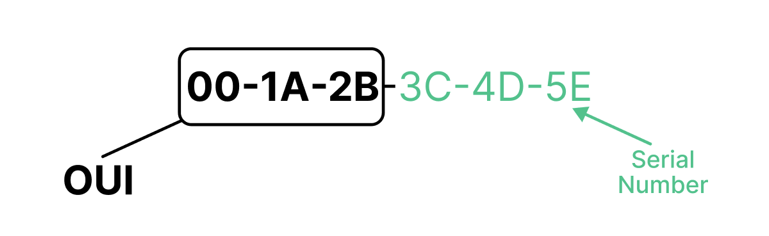
What is the Vendor Number?
The vendor number is another name for OUI, which is the first six hex digits of a MAC address. Companies need to purchase and register these numbers from IEEE and can get multiple OUIs assigned to them. See for yourself in the image below. It is a MAC address in which the first six characters “00-1A-2B” refer to the vendor number.
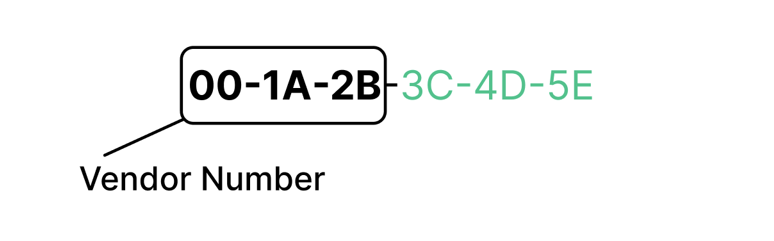
What is Serial Number?
A serial number refers to a MAC address's last 24 bits (last six hexadecimal digits). For example, if “00-1A-2B-3C-4D-5E” is a device MAC address, the last six characters “3C-4D-5E” will be its serial number. Serial numbers are assigned by the device manufacturer and serve as a unique identifier for each device produced under the same OUI.
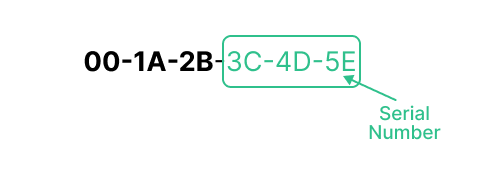
Frequently Asked Questions (FAQs)
Can I Find a Device’s IP Address Using the MAC Address?
Yes, if you are on a local network, you can find the private IP address of a device using the MAC address by running Address Resolution Protocol (ARP) in the command tool. Or you can also use a network scanning tool. However, you cannot publicly find a device's public IP address from its MAC address.
What is the difference between a MAC Address and an IP Address?
A MAC address is a unique ID assigned to your device’s network hardware, like your phone or computer. An IP address is the address your device uses to connect and communicate over a network or the internet.
Can a MAC Address Lookup show the device’s location?
No, performing a MAC address lookup will not show you a device’s physical location. It only tells you the information related to the vendor, including their company’s address.
Can MAC Addresses be changed?
Technically, no, but you can temporarily change MAC addresses using a technique called MAC spoofing. With MAC spoofing, you can alter the MAC address with the help of software. However, the physical hardcoded address still remains the same.
Can this lookup tool identify a device with its MAC address?
Yes and no. Our tool cannot identify the exact device model and type, but it can help you to identify the vendor. When you run a MAC address through this lookup tool, it shows you the vendor-related information. This vendor information you can use to guess the device. For example, if the lookup shows the vendor name as “Apple,” the device will likely be an Apple product, e.g., an iPhone, MacBook, etc.
So, you can use it to identify the device with its MAC address.