SPF Checker
Our SPF checker tool checks the SPF record for any domain and helps you to validate it. This SPF record validation prevents email delivery failures and spoofing risk.
SPF Lookup Tool - Check SPF Record Instantly
Our SPF record lookup is a free online tool that helps you check SPF records for any domain (e.g., example.com). Simply enter the domain and press the button; our tool instantly lookup the SPF record and verifies whether it is correctly configured.
SPF records are added as TXT records to a domain’s DNS setup. They list authorized servers for a domain and help protect domains against spoofing. Using our SPF record check tool, you can verify whether these records are valid and keep your domains protected.
How to Check SPF Record With Our Lookup Tool?
To check SPF records for any domain, just do the following:
- Open our SPF checker.
- Input the domain name inside the designated field.
- Choose a DNS Server from the dropdown. (Optional)
- Click “
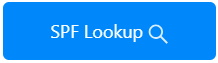 ” button or press Enter to initiate the SPF record lookup process.
” button or press Enter to initiate the SPF record lookup process.
As you do the above, our tool will instantly run an SPF record check for that domain and display detailed results.
Results Our SPF Lookup Tool Gives
When you do an SPF check using our SPF record checker, you get the results in two sections: SPF test results and SPF record details. The detailed breakdown for both includes:
-
SPF Tests
SPF Tests in the results tell you the quality of the SPF records. This feature of our SPF testing tool helps you validate whether the SPF records for that domain are configured correctly.
As an example, if you perform a SPF lookup for Google.com, the tool will deliver back the following in results:
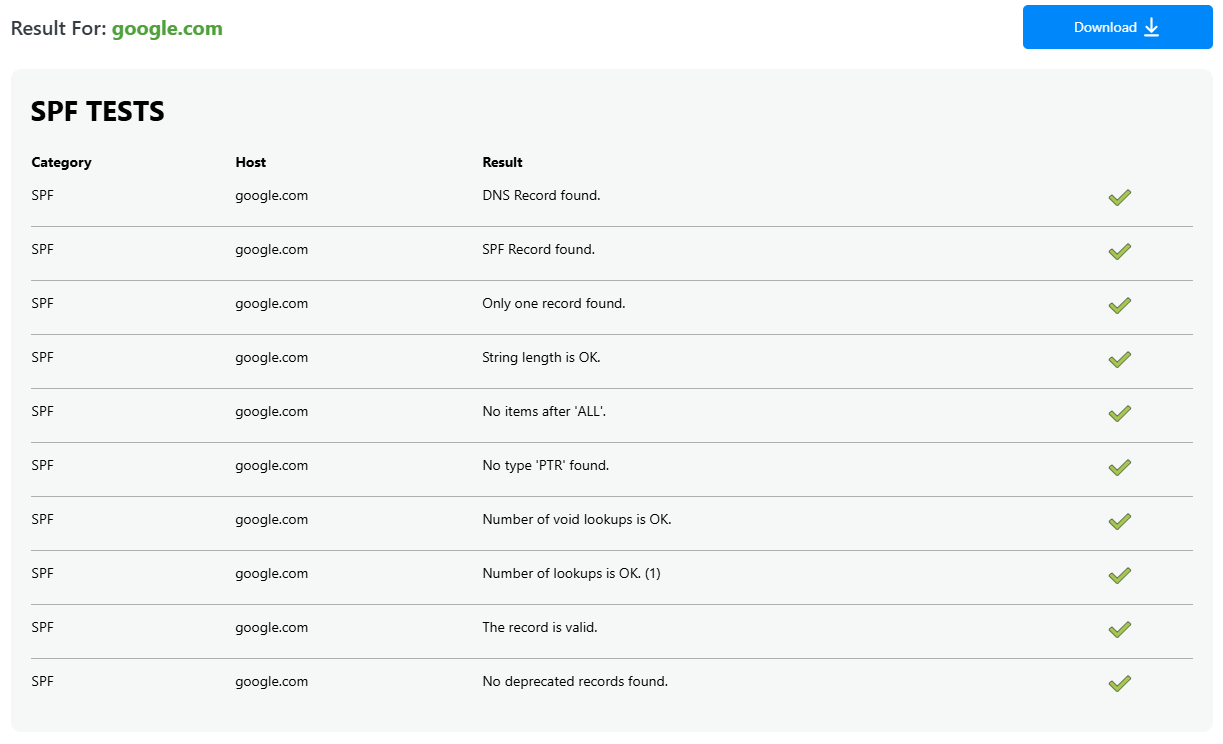
Here’s what the above results entail:
|
DNS Record Found |
The domain has valid DNS records. |
|
SPF Record Found |
The domain has an SPF record (confirmation). |
|
Only One Record Found |
A single SPF record is used, which is best practice. |
|
String Length is OK |
Record length is within limits. |
|
No Items After 'ALL' |
SPF record ends correctly with no extra entries. |
|
No Type 'PTR' Found |
The record does not use PTR, which avoids performance issues. PTR is one type of DNS record. |
|
Number of Void Lookups is OK |
The number of invalid lookups stays within limits. |
|
Number of Lookups is OK |
Acceptable number of lookups used. |
|
The Record is Valid |
The record follows all rules. |
|
No Deprecated Records Found |
There are no outdated elements. |
-
SPF Record Details
In this, you get the actual SPF records against the input domain name that you entered for SPF record lookup. Here you will find the complete record and explanations of all prefixes and suffixes used in its value field. An SPF record can have different prefixes that denote various things.
As an example, you will get the following SPF record details upon performing a SPF lookup for Google.com.
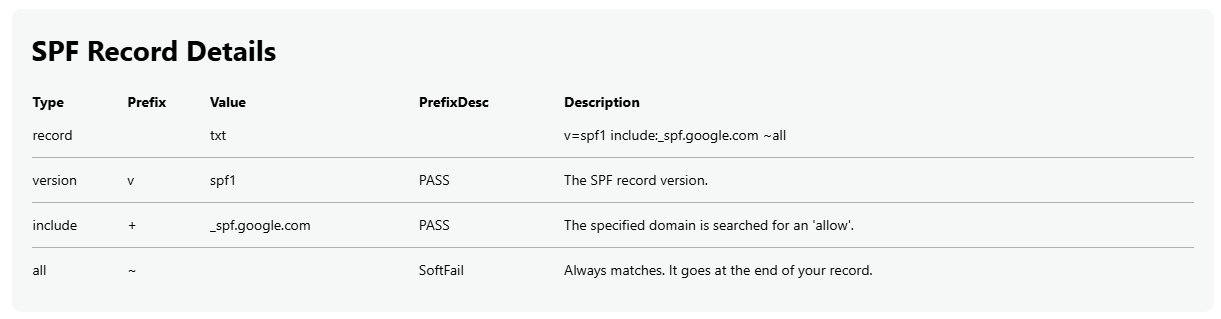
|
Type |
Prefix |
Value |
Description |
|
Record |
txt |
v=spf1 include:_spf.google.com ~all |
This is the complete SPF record value for the input domain. |
|
Version |
v |
spf1 |
This indicates SPF record uses version spf1. |
|
Include |
+ |
_spf.google.com |
Servers in _spf.google.com are authorized to send emails. |
|
All |
~ |
SoftFail |
Emails not matching SPF are flagged but accepted. |
Why You Use Our Tool for SPF Record Check?
Using our SPF checker tool to verify SPF records can be very beneficial for you. Here are the primary benefits you get:
- Verify SPF Record: Our tool enables you to quickly check if a domain has a valid SPF record. It eliminates the need to manually dig into DNS records.
- Prevent Spoofing: With our SPF testing tool, you can validate which email servers are allowed to send emails from your domain. Ensuring that the records are correct can help you protect from email spoofing.
- Configuration Issues: Our tool helps you identify issues in the SPF records configured for a domain's DNS setup. On-time identification helps you fix issues promptly before they escalate into a major problem.
- Detailed Results: Our SPF checker provides the detailed results for SPF lookups. In this, it displays the full SPF record details, including explanations of prefixes and values that help to verify whether the record is properly configured.
- Free Usage: Our SPF tester tool is fast, easy to use, and completely free for any domain. It tests SPF records, gives you instant results and clear reports, so you don’t need to test or verify them manually.
Why Are SPF Records Necessary?
SPF records are found in the DNS zone of a domain. They are necessary for domains having email addresses configured. SPF records help with email authentication, working alongside DKIM and DMARC records. DMARC records specify how a domain should handle emails that fail SPF and DKIM checks.
These records allow receiving mail servers to verify the legitimacy of emails from your domain. This way, they play a crucial role in email security.
For example, if a host attempts to send an email while masking your domain, but that host IP/server is not listed in the SPF record in your domain's DNS setup, the email will be marked as not secure or discarded.
Frequently Asked Questions
What is an SPF record?
SPF record stands for Sender Policy Framework. It is a special DNS record that is added as TXT values to list authorized servers/IPs that are allowed to send emails on behalf of a domain. These records enable receiving mail servers to verify a domain's legitimacy and help protect it from email spoofing and phishing attempts.
How to check SPF record?
To check or validate SPF records for a domain, open the SPF checker online, input the domain name, and perform the lookup. The tool will retrieve and display the SPF records configured in the domain's DNS setup.
How long does it take to update SPF records?
SPF records, like other DNS records, can take 24 to 48 hours to propagate across global DNS servers. You can check their propagation status using a DNS propagation checker.
How many SPF records should a domain have?
A domain should have only one SPF record. Having multiple SPF records will lead to validation failures due to PermError. This can cause issues with email deliverability and spam filtering.
What is SPF PermError?
SPF PermError is a permanent error that occurs when a domain’s SPF record is wrong or can’t be checked. It stops email servers from confirming if the email is allowed. This usually happens because of record errors, too many DNS lookups, or missing/broken records. To verify the records' validity, use our SPF lookup tool and fix the issue.
What happens when SPF fails?
SPF records directly affect email deliverability. It tells receiving servers which servers in a domain are authorized to send email. When SPF fails for a domain, receiving mail servers cannot verify the sender's authenticity. Ultimately, the email will end up in the spam folder or be discarded by the mail server (depending on the policy).