How to Improve Internet Speed - Simple Fixes That Actually Work
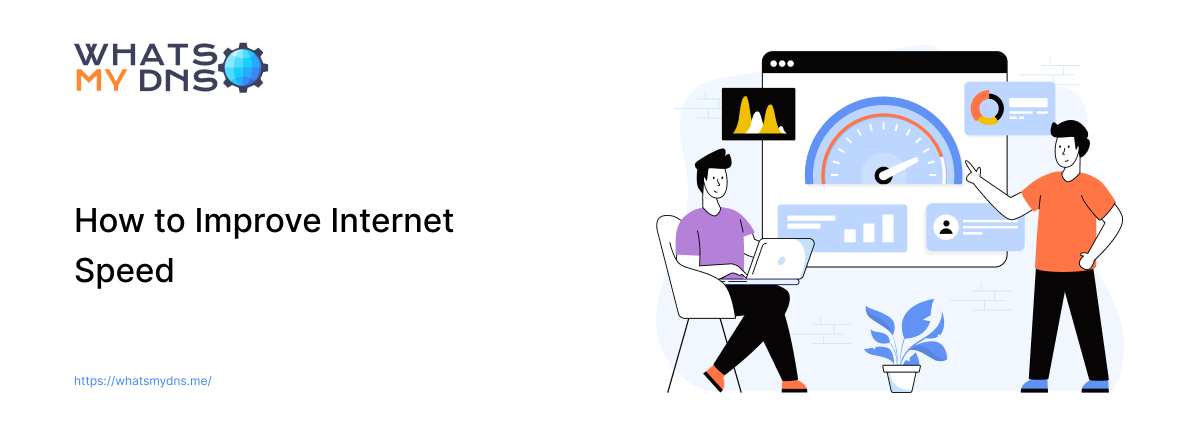
- 16 June 2025
As of April 2025, there are around 5.64 billion internet users on Earth. This number makes up around 68% of the human population on the planet. With such a large number of internet users, there is a common problem that drives all of them crazy - slow internet speed.
Slow internet impacts instead ruin the productivity of many, disrupt streaming, gaming, etc. In this blog post, you will learn some simple fixes that can bring you a faster internet speed.
What Slows Down Your Internet?
Before delving into the fixes, let’s first look at the reasons that slow down your internet speed. Below are some common ones that are the primary culprits regarding the slow internet speed.
-
Outdated Hardware
With the continuous evolution of technology, new internet protocols are entering the market, providing faster internet speeds to consumers. Many new internet protocols do not support outdated hardware, i.e., modems, network interface cards, routers, and cables. They cannot process data faster, which can diminish your internet performance.
-
Wi-Fi Interference
Sometimes you have a fast internet, but you get slow browsing speeds due to interference in wifi signals. This mostly happens due to a considerable distance between the router and your device, plus other external factors that disrupt the signal, such as:
- Microwaves, as they release electromagnetic radiation
- Bluetooth devices, due to a clash of frequencies, usually operate at 2.4 GHz
- Walls and metal objects
-
Connections Overload
Internet devices, i.e., routers or modems, each have a dedicated data transmission capacity called the bandwidth. When too many devices are connected to a network, the bandwidth is distributed among them all, impacting your internet speed. However, know that you can improve the internet speed to some extent by increasing the bandwidth.
-
ISP Throttling
ISP throttling is the process by which your internet provider intentionally limits the speed of your connection. This results in slow internet speed at your end. There can be many reasons an internet service provider throttle your network connection, such as:
- Network congestion
- Exceeding data caps
- Paid prioritization (which used to be illegal before 2018)
- Forbidden activity
Internet Speed vs Bandwidth: What’s the Difference?
Now that we have covered some of the common causes that can slow down your internet. Next, we will address another common confusion: internet speed vs bandwidth.
Understanding this will help you understand and implement the fixes we will share better, as many people use both terms interchangeably, yet they are different.
Bandwidth is the amount of data that can be transferred over your internet connection in a given time. It is usually measured in bits per second (Bps), kilobits per second (Kbps), megabits per second (Mbps), and gigabits per second (Gbps).
The internet speed is actually called Latency or ping. It is measured in milliseconds. It refers to the amount of time it takes for a packet to do a round-trip between 2 servers.
Consider bandwidth as the number of lanes on a highway, while internet speed is how fast a car can pass through these lanes.
Now that you know the basics, let’s learn how to make the internet faster.
How to Fix Slow Internet Speed: 10 Simple Ways
There are many ways you can improve your internet speed. Some are quick fixes, and some are technical but simple to implement. For your ease, we listed the 10 simple fixes that actually work to get a faster internet speed.
But, but, but….
Before implementing the fixes, conduct an internet speed test so you can do a comparison later.
-
Restart Your Modem/Router
Just like a computer or a smartphone slows down over time due to caches, a router, when continuously run for an extended period, experiences a decline in performance. Restarting a router can clear its cache memory and clear lag issues.
Here’s what you need to do:
- Unplug your modem and router.
- Wait between 30 seconds and 1 minute to get the cache flushed.
- Plug back in.
- Wait for all the lights to turn green and stable.
- Test your internet speed.
-
Place the Router in a Better Location
As mentioned earlier, sometimes the only reason for a slow internet speed is the distance between the router and your device. To fix this, try placing the router in a better location.
A central, elevated area is considered suitable for router placement. Avoid placing it near metal objects or areas where it can encounter microwave radiation.
-
Limit the Connected Devices
Having too many devices connected to a network burdens the bandwidth. Each device on the network consumes bandwidth and impacts your internet speed. However, you can fix this by optimizing the router settings, i.e., prioritizing your device and limiting the number of devices that can connect at a time.
Consider reading the router's manual for the procedure (it varies depending on the model and make). Many modern routers have QOS (quality of service) settings that let you do that easily.
Using these settings in your router dashboard, you can also kick off unnecessary connections that are no longer needed.
By limiting the number of devices, you won’t have to stop your teen from downloading games while you are having a video call.
-
Update Router Firmware
Not updating the router firmware also stops you from getting a faster internet speed. To fix this, open your browser and log in to the router’s dashboard. You can find the login details on the back of the router or in its manual.
Once logged in, look for the software or firmware update option. Follow the steps on the screen to carry out the update efficiently (in case there are any). Once updated, try using the internet; you will probably get better speed if the issue was the outdated firmware.
-
Secure Your Wi-Fi
There is a mistake that many internet users make - leaving their Wi-Fi password to the default. Many routers come with the same default username and password, letting outsiders easily guess and connect to your Wi-Fi. This also burdens your connection, resulting in slow internet speed.
To fix this:
- Open your browser and log in to your router's dashboard.
- Go to settings and look for the option to change Wi-Fi password.
- Create a strong password.
Before saving, choose WPA2 or WPA3 encryption, as they both are considered the strongest.
-
Change DNS Settings
Sometimes, the default DNS (Domain Name System) resolver from your internet service provider slows down the internet speed. Know that the DNS translates a domain name into IP addresses that devices can understand.
Switching to a better DNS resolver, for example, Google DNS (8.8.8.8) or Cloudflare (1.1.1.1), can speed up how quickly websites load.
Changing the DNS settings can vary depending on the operating system. Watch out for this tutorial on YouTube on changing your device's DNS settings (for Windows & MAC only).
-
Use Ethernet
Ethernet connections are typically faster than Wi-Fi connections (source). If your work involves critical devices requiring persistent internet, and you still use Wi-Fi, it is time to move to Ethernet. Once you get a wired connection, you will feel the difference yourself.
-
Upgrade Your Internet Plan
Adding new devices in your household, such as a smart TV and desktops, increases the consumption. In such a case, your old internet plan might be insufficient, causing low speeds. Consider upgrading to a better plan to get a faster internet speed.
-
Use Wi-Fi Extenders
Sometimes, the routers provided by the ISPs fail to provide stable Wi-Fi signals throughout your premises. Due to weak signals, you face slow internet problems. A simple fix for this issue is to use a Wi-Fi extender. They will help you get stable Wi-Fi signals throughout the premises.
-
Disable Background Apps & Auto Updates
Sometimes your devices have many apps enabled to work in the background, and sometimes you leave everything to update automatically. These apps are using your internet bandwidth while getting a slow speed on the app you are using at the time.
The only fix is restricting the background activity and auto-updates for unnecessary apps.
Wrapping Up
If you are considering fixing slow internet, know it is not complex. You can get a faster internet speed by implementing the simple fixes we have shared in this post above. Try them out and let others know what fix works for you.
FAQs
Why is my internet so slow all of a sudden?
There can be many reasons your internet slows down suddenly, such as network congestion, ISP throttle, router issue, Wi-Fi signal strength, etc.
Does higher bandwidth mean faster speed?
A bandwidth is the capacity of your internet connection to transfer data during a period. High bandwidth can help you get a better internet speed, but this is not always true. Even with high bandwidth, your internet speed can slow down due to other issues, i.e., ISP throttling, out-of-date hardware, firmware, etc.
Why is my Wi-Fi fast on one device but slow on another?
Each device connected to the internet uses a specific bandwidth for transmitting data. When multiple devices are connected to an internet connection, this bandwidth is distributed among the devices, leading to slow internet speed. Moreover, device hardware limitations and Wi-Fi band differences also lead to the said problem.
Related Blogs

What is DNS Propagation, And Why is It A Lengthy Process?
DNS Propagation: Why Changing Your DNS Takes Time (And What to Expect)
- 04 Mar 2025
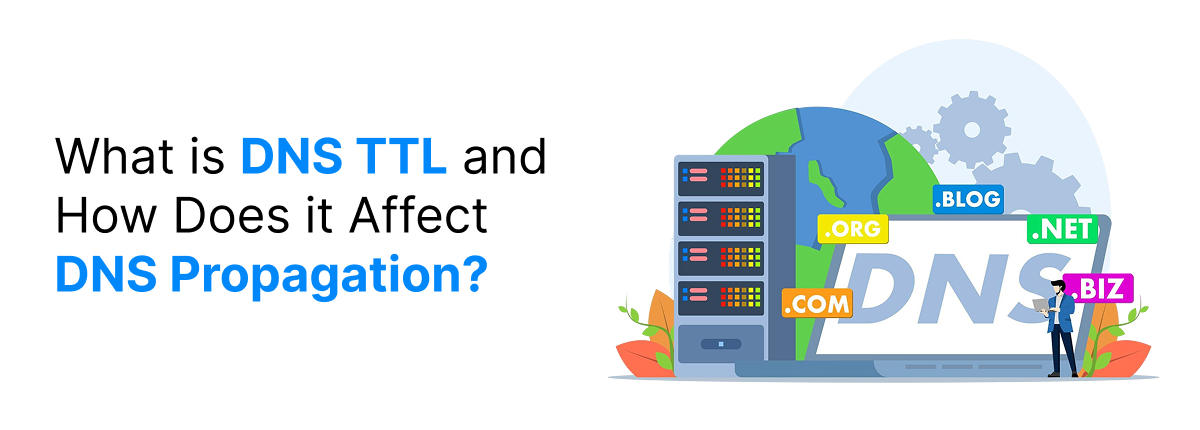
What is DNS TTL and How Does it Affect DNS Propagation?
DNS TTL: The Key to Faster or Slower DNS Propagation – Understand How It Impacts Website Updates and Performance
- 26 Sep 2024
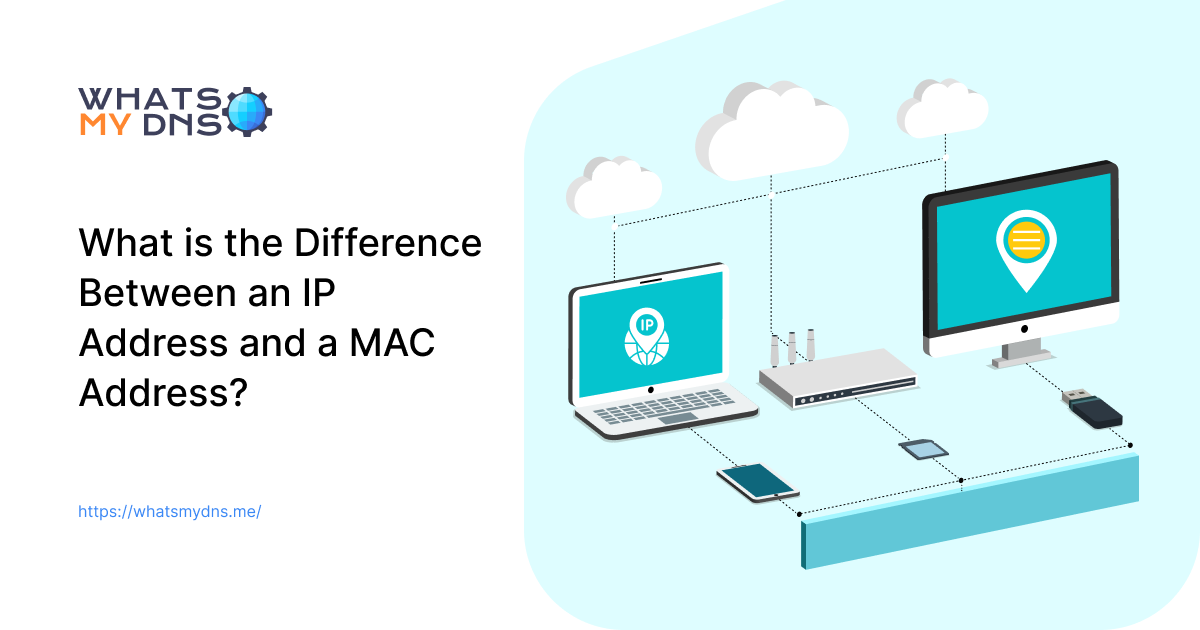
What is the Difference Between an IP Address and a MAC Address?
Learn the key differences between IP and MAC addresses. This guide explains what they are, how they work, their types, and why both are essential for device communication in modern networks.
- 09 Jan 2026