IPv4 Vs IPv6-Difference Explained
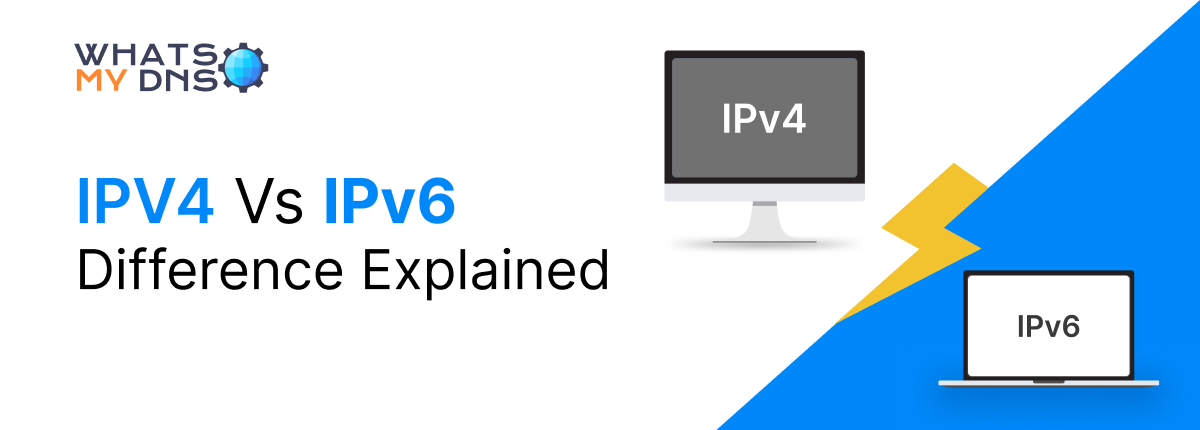
- 10 April 2025
The internet is a collection of billions of devices connected to each other via different networks. All these devices have to be uniquely identifiable to facilitate communication.
That is done via IP addresses. IP stands for Internet Protocol. What is the Internet Protocol?
The Internet Protocol governs how data is routed and addressed across the Internet.
One of the constituents of the Internet Protocol is the IP address. An IP address is a unique decimal or hexadecimal number assigned to a device connected to the Internet. All devices on the internet use IP addresses to find and connect to each other.
Without an IP address, a device on the internet cannot be interacted with. This is why IP addresses are necessary.
Today, two major types of IP addresses are in use: IPv4 and IPv6. IPv4 is the most commonly used, older, and more mature version, while IPv6 is the newer and better version.
Naturally, you may have thought, “Why are there two versions?” and more importantly, “What are their differences?” We will answer both of these questions, starting now.
What is IPv4
IPv4 addresses are 32-bit decimal numbers. The format for these addresses consists of four segments of numbers ranging from 0 to 255 and separated by dots. For example:
192.168.1.1
That is an IPv4 address.
The address space, which is the number of unique combinations that can be created, of IPv4 is approximately 4 billion. Unfortunately, there are way more than 4 billion devices on the internet due to the proliferation of smartphones and IoT devices.
As a result, the IPv4 address space has been completely used up, meaning that new devices cannot be assigned a unique IPv4 address. So, devices have to reuse older addresses whenever they’re available and rely on imperfect solutions like NAT. This phenomenon is called IPv4 exhaustion.
What is IPv6
IPv6 addresses are another attempt to deal with the saturated address space of IPv4. That’s why an IPv6 address consists of a 128-bit hexadecimal number.
IPv6 addresses consist of eight segments known as octets, and each octet can have a hexadecimal value ranging from 0000 to FFFF. Each segment is separated by a semicolon. Here’s what a typical IPv6 address looks like.
2001:0db8:85a3:0000:0000:8a2e:0370:7334
In IPv6, any octets that only have zeros can be hidden, and all zeros that come at the start of the octet can also be hidden. So, the above example can look like this, too.
2001:db8:85a3:8a2e:370:7334
The address space of IPv6 is 300 Decillion. That is an astronomical number of unique IP addresses.
Why Was IPv6 Created?
IPv6 was created to solve the problem of limited address space in IPv4. Let’s understand that in more detail.
The IPv4 Address Space Dilemma & NAT
IPv4 has its entire address space used up. The organization responsible for assigning IP addresses to various ISPs (Ripe NCC) declared that in November 2019, the IPv4 address space was officially exhausted.
To deal with the rapidly shortening address space, a technique called NAT or Network Address Translation was created. This technique allows multiple devices to use the same IP address.
The NAT technique was created in the 1990s because by then, IPv4 exhaustion was a foregone conclusion.
The use of NAT also created what we now call Public and Private IP addresses. A private IP address is assigned to a single device. However, it is not shared across the internet. It is only used within an internal network. As such, it is possible for many devices in different networks to have the same private IP.
The public IP address is assigned to an internet access point (your home router or WiFi device). All devices connected to one access point will use its public IP address to connect to the rest of the internet.
The access point knows how to route traffic to the correct device using its MAC address. It can track all requests for internet resources and which device they originated from, so all incoming traffic from a specific internet resource is automatically diverted to the device from which it originated.
You can use an online tool to check your public IP address. These are tools that can check and report your public IP address to you. In a NAT configuration, using such tools should return the same IP address for all devices.
To check your private IP, you have to use system commands like ipconfig in the command prompt or the terminal.
The Problems With NAT
While NAT is a solution, it is pretty flawed. Below are some of its shortcomings, which necessitate the move to IPv6.
- Complex Configuration: Setting up and managing NAT can be complicated, especially for large networks.
- Breaks Direct Communication: NAT disrupts end-to-end communication, causing protocol issues (e.g., VoIP or P2P apps).
- Performance Overhead: NAT adds extra processing, which can slow down network performance.
- Problems with Some Protocols: Protocols like IPsec and FTP require extra procedures and efforts to work well with NAT.
- Limited Public IPs: Sharing a single public IP among many devices can limit the number of simultaneous connections.
- Hard to Trace Devices: It's difficult to trace which internal device is responsible for an action since multiple devices share one public IP.
- P2P Application Issues: Peer-to-peer apps often struggle to connect due to NAT restrictions.
- Challenges in Hosting Services: Hosting services behind NAT require complicated configurations like port forwarding.
- Not a Strong Security Solution: NAT hides internal IPs but doesn't provide real security measures like encryption.
How Does IPv6 Solve These Issues
As we previously stated, the address space of IPv6 is 300 Decillion. That's 33 zeroes following the 300. Here’s what that looks like.
300,000,000,000,000,000,000,000,000,000,000
That is a vast address space. In fact, that’s enough space to provide a unique IP address to all devices on Earth and still have plenty of room left. This means there is no need for NAT as well. Thus, with IPv6, we can avoid all the downsides of using NAT.
How Do IPv4 and IPv6 Differ
Now that we know the basics about both IPv4 and IPv6, let’s check out their major differences.
We already know about things like the difference in format and address space, so we will leave them out.
Header Complexity
Just like with all other networking protocols, the Internet Protocol also has headers. Headers provide crucial information required to deal with the protocol's payload.
In IPv4, the header size is significantly larger, and this means routers have to work harder to process IPv4 packets. Here are some of the important components of an IPv4 header.
- It has twelve fields
- Contains both source and destination addresses, where each address is 32 bits
- Defines the time to live (TTL) of each packet
- Has a header checksum for error detection
- Has various options to add functions, but that also results in more complexity.
IPv6, on the other hand, has much simpler headers.
- It only has eight fields.
- No checksum field because error handling is relegated to a different layer of the OSI model.
- No options field. To add more functions, extension headers are used instead.
- Has fixed-length headers.
Security Features
Security is an integral part of the internet now, but originally, security was an afterthought.
IPv4 was insecure by default. IPsec was created later on to encrypt IP packets. So, in IPv4, IPsec has to be configured manually.
IPv6, on the other hand, has built-in encryption and authentication, so it is more secure by default.
Broadcasting and Multicasting
IPv4 packets are broadcast in a network. Broadcast means that a signal is sent to all the devices in a network, regardless of whether it was meant for them or not. The devices that have no relation to the packets in question ignore them, while the others use them.
Broadcasting congests the network by flooding it with needless traffic, so it is not a good solution.
IPv6 packets, on the other hand, are multicast instead of broadcast. Multicast differs from broadcast in that it only transmits packets to certain devices instead of the whole network. It is a more efficient solution that reduces network congestion.
Fragmentation Handling
Packet fragmentation refers to breaking a packet into multiple smaller packets (i.e., fragments) to ensure they can be transmitted to a network segment.
Fragmentation is required when network segments are unable to handle packets larger than a certain size.
In IPv4, fragmentation is handled by routers. They have to process the fragmentation, which creates delays.
In IPv6, the sender handles the fragmentation. The sender creates packets that have the optimal size so they don’t need to be fragmented. This reduces the processing routers have to do, so the routing is more efficient and faster.
Compatibility
IPv4 and IPv6 are not compatible with each other. You cannot send an IPv6 packet over an IPv4 network and vice versa.
However, since IPv4 is far more prevalent, IPv6 traffic needs a way to work on IPv4 networks.
Two solutions in use today are:
- Dual-Stack – Devices run both IPv4 and IPv6 simultaneously.
- Tunneling – IPv6 traffic is wrapped inside IPv4 packets to be sent across an IPv4 network
IPv4 VS IPv6 Summarized
|
Feature |
IPv4 |
IPv6 |
|
Address Length |
32-bit |
128-bit |
|
Address Format |
Dotted decimal (192.168.1.1) |
Hexadecimal with colons (2001:db8::1) |
|
Total Addresses |
~4.3 billion |
Virtually unlimited |
|
Header Complexity |
12 fields (more complex) |
8 fields (simpler, more efficient) |
|
Security |
Optional IPsec external security is needed |
IPsec built in for stronger security |
|
Broadcasting |
Uses broadcasting (less efficient) |
Uses multicasting (better performance) |
|
Compatibility |
Not compatible with IPv6 |
Not backward-compatible with IPv4 |
|
Fragmentation |
Routers handle fragmentation |
Only the sender fragments packets |
|
Network Configuration |
Manual or DHCP needed |
Supports auto-configuration |
|
Adoption |
Still widely used |
Slowly being adopted |
Conclusion
There you have it, the differences between IPv4 and IPv6. IPv6 adoption is becoming more common, so it is a good idea to learn about it. The major hurdles in IPv6 adoption are the costs associated with upgrading the network infrastructure to enable IPv6 functionality. However, in a few years, that won’t be an issue anymore as governments and ISPs are working on replacing old infrastructure. This concludes our discussion on IPv4 and IPv6.
Related Blogs
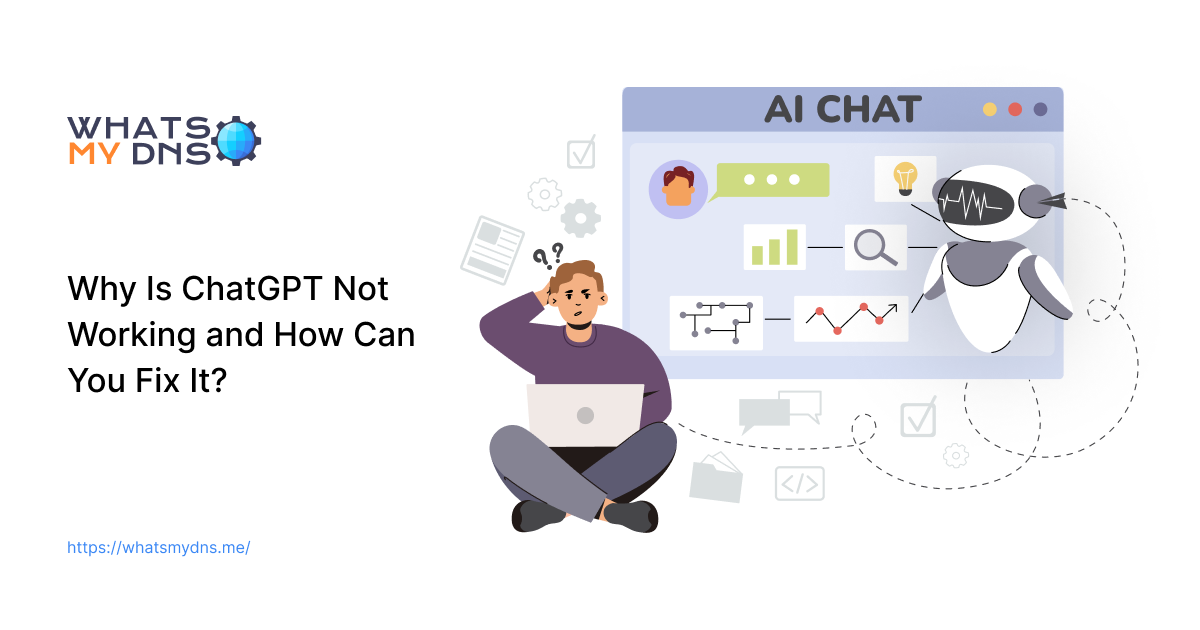
Why Is ChatGPT Not Working and How Can You Fix It?
ChatGPT may stop working due to outages, network issues, or device errors. This Blogpost explains the causes and gives quick fixes. You learn how to diagnose errors, check service status, and restore access quickly.
- 28 Nov 2025
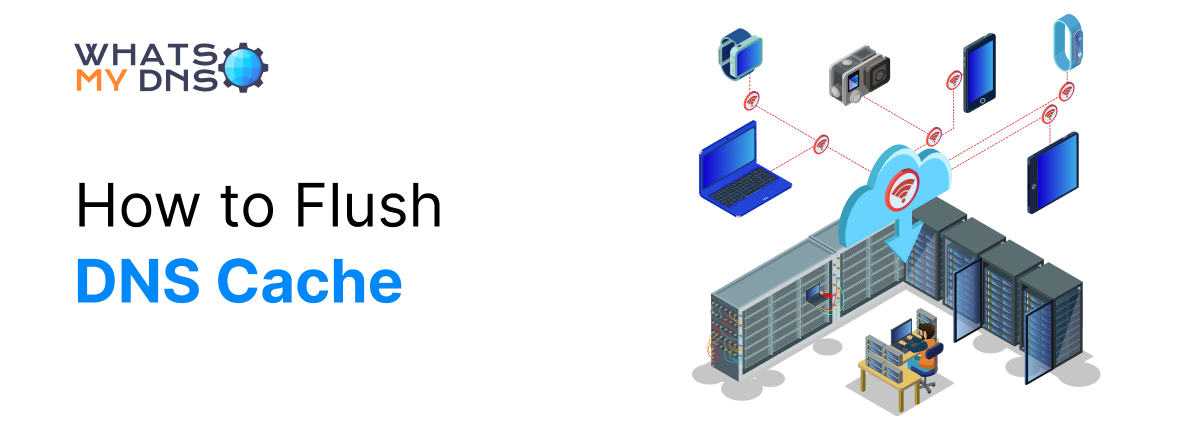
How to Flush DNS Cache
Learn how to easily flush your DNS cache to fix loading issues, refresh connections, and keep things running smoothly online
- 22 Apr 2025
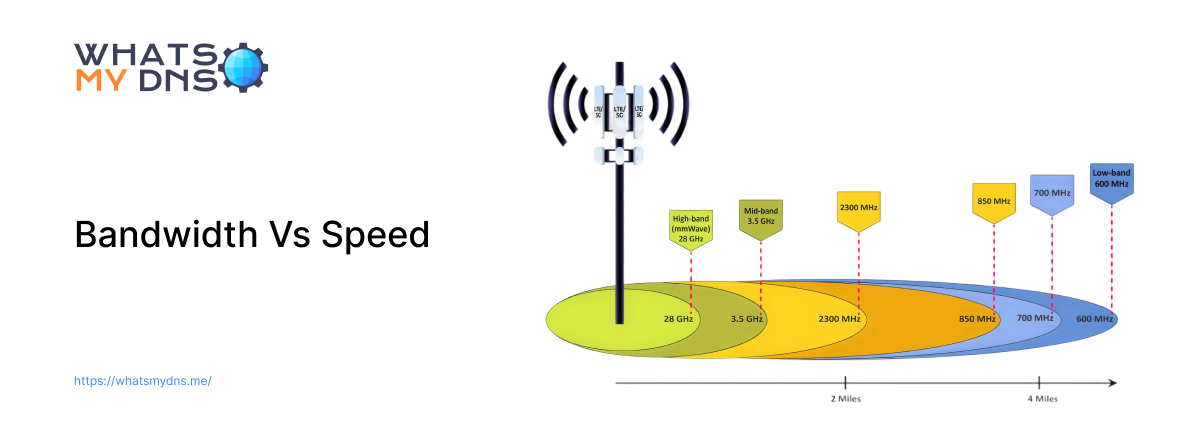
Bandwidth Vs Speed - A Complete Guide to Understand the Difference
Learn how bandwidth and speed differ, how they impact your internet performance, and why both matter for your connection
- 02 Jul 2025