How to Increase Bandwidth - A Detailed Guide
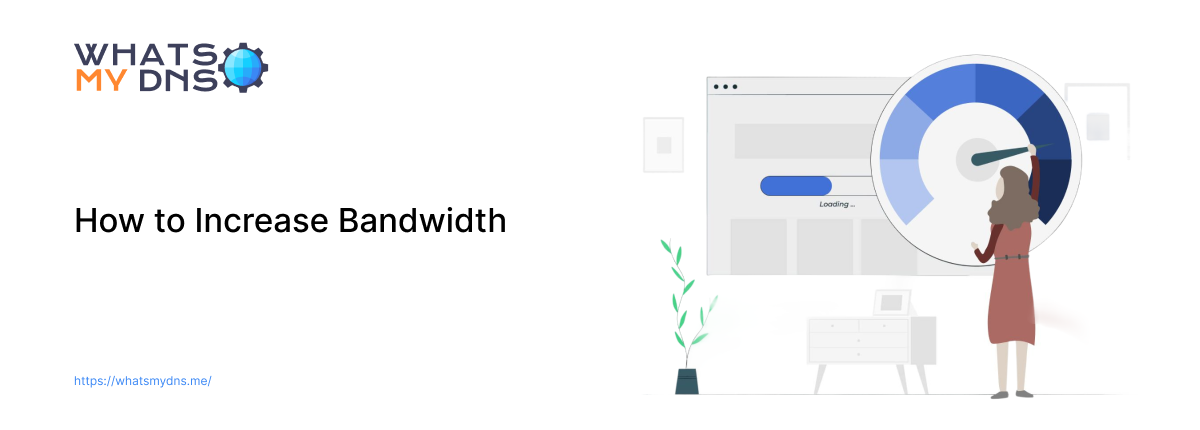
- 16 June 2025
Let’s start with a fact. There are around 19.8 billion IoT (internet of things) devices in 2025. This number is expected to reach around 40.6 billion by 2040. The internet is necessary for running these devices efficiently, and low internet bandwidth is a standard problem that many are concerned about. In this blog post, you will learn how to increase bandwidth for Ethernet and Wi-Fi connections.
What Is Bandwidth?
Bandwidth is the maximum amount of data transmitted over an internet connection for a dedicated period. You can think of it like the maximum capacity of your internet connection to transmit data per second.
The internet bandwidth of a connection can be measured in different units, including:
- Bits per second (bps)
- Kilobits per second (Kbps)
- Megabits per second (Mbps)
- Gigabits per second (Gbps)
What Does Low Network Bandwidth Mean?
Low network bandwidth means your internet connection is limited, and you can only transmit a certain amount of data in a given period. A low bandwidth can cause various issues such as:
- Low internet speed
- Buffering during video streaming
- Difficulties in downloading
- Poor audio quality
- Slow website or app loading
- Lag during gaming
What Causes the Low Bandwidth?
Several factors can be behind the low network bandwidth. Here are some common ones among them:
- Your internet plan is low and needs upgrading.
- There is high traffic on your network.
- Too many users are connected to the same network.
- Your network hardware is outdated.
- You are using an older device with low network handling capability.
Knowing What Your Current Bandwidth Is
As mentioned before, the bandwidth is the maximum amount of data transmitted over an internet connection. But it does not mean that if you face low internet speed, you should rush to pay more to the ISP for extra bandwidth.
Maybe your current bandwidth is enough for you, and the error does not lie at the ISP end. That is why it’s better to know where your bandwidth currently stands before paying more to your ISP. And below is how you can do that.
Perform Speed Test
Start by testing your network speed. You can do this using our internet speed test tool. Just open the tool and hit the “Go” button.
The tool will provide you with the following results:
- Internet ping (Latency)
- Jitter
- Download speed
- Upload speed
Firstly, test your internet speed randomly and note it down. Then reboot your router, test again, and note the numbers again.
If you have an Ethernet connection, log in to your router dashboard and disable Wi-Fi. Only keep Ethernet connected to a single device. Conduct the speed test using that device and note down the reading.
Assess the Results
Next, take the average of the results you noted earlier. If the average result is closer (minimum 90%) to your ISP's provision speed, then you cannot blame your ISP or network for low bandwidth. This means the bandwidth issue lies within your local network.
However, if the average test results are less than 90%, you can blame your internet service provider for the low bandwidth. This can be resolved by upgrading your internet plan.
So, now you know what your current internet bandwidth is. Next, we will tell you how to increase it on your local network.
How to Increase Bandwidth on WI-Fi?
Follow the strategies below to increase the bandwidth on Wi-Fi networks.
-
Get a Better Wi-Fi Router
Old routers are one of the causes of low internet bandwidth. Many of the older versions do not support today's networking speeds. Updating to modern routers such as Wi-Fi 5 (802.11ac) or Wi-Fi 6 (802.11ax) can resolve the issues.
These routers are capable of handling higher bandwidths and can transmit the data faster. They prevent bottlenecks and cover a larger area with uniform signal strength, ultimately providing faster internet speed.
-
Use the 5 GHz Wi-Fi Band
Most modern routers offer two different wi-fi bands: 2.4 GHz and 5 GHz. 5 GHz is usually less crowded and faster than 2.4 GHz. However, you must be near the router to get the best speed. The reason is that the 5 GHz wifi band typically has a shorter range, which makes it susceptible to more interference.
-
Change Wi-Fi Channel
Wi-Fi routers broadcast signals over specific channels. If routers in your neighborhood are using the same channel you are using, signals can crash, creating interference. By switching to a different channel with low traffic, you can utilize your bandwidth with better speed.
You can change the wi-fi channel from your router settings. It is usually found under wifi band settings.
The less interference there is, the faster the speed and stability you get from your internet connection.
-
Limit Connected Devices
Every single device connected to your wi-fi network consumes a part of the bandwidth. This can result in low bandwidth if too many devices are connected at once.
You can fix this by limiting the number of devices that can be connected. Disconnecting devices that are not in use can also be beneficial.
You can also prioritize bandwidth for your essential devices by adjusting your router's QoS (Quality of Service) settings. Regarding how to do this, consult your router’s manual, as the procedure can vary depending on the model.
-
Update Routers Firmware
Sometimes, you cannot utilize your internet bandwidth because of outdated router software. To fix this, log in to the router's dashboard and update the software (in case the update is pending).
-
Change the Transmission Power
You can also increase the low bandwidth performance by changing the transmission power in your router settings. To do this, log in to your router’s dashboard and navigate to wi-fi settings.
Look for the transmission power option. In some routers, it is labeled as “TX power” or “Output power”. Once found, set the transmission power to minimum because high power is often prone to interference and reduced bandwidth.
Note: The exact steps can vary depending on the router's make and model.
How to Increase Bandwidth on Ethernet?
So you have learned how to improve bandwidth on wifi, below you will learn how to increase the bandwidth in case you use an Ethernet connection.
-
Use the Right Ethernet Cable
Every Ethernet cable has a different speed limit for transmitting data. You mostly get the idea from the label on the cable. If speed is the issue, we recommend using Cat6 or Cat6a cable. They support fast data transmission and are less prone to interference.
-
Plug the Cable into the Faster Router Port
You might have noticed that routers have multiple ports. Not all of them are meant to provide the same speed. What you should do is look for the port labeled “Gigabit”, “1000 Mbps”, or “LAN1”. They are usually the ones that provide faster speeds.
-
Check the Device Ethernet Port
Sometimes you face the low bandwidth issue because the Ethernet port of your device is slow. You can find your limit by visiting the network interface card settings in the device manager (the process can vary with the OS).
If your device's Ethernet port is limited to Mbps, consider using a USB to Gigabit Ethernet adapter or upgrading your network interface card.
-
Limit Background Apps
Many of us today ignore the apps working in the background on our devices. They are silently consuming your bandwidth, resulting in slow speeds. You can fix this by limiting the background applications working on your device. Only leave the essentials on; turn off the rest to get better speeds.
Final Talk
A low bandwidth can disrupt your internet usage, leading to slow speed, lag during gaming, buffering during streaming, and many other issues. Following the strategies shared in this post above, you can increase your internet bandwidth on wifi and Ethernet connections.
FAQs
How to improve broadband speed?
You can do many things to improve broadband speed, such as:
- Talk to your ISP to resolve the speed issue.
- Upgrade your plan.
- Update the device firmware.
- Update your browser.
Can too many devices lower the bandwidth?
Yes, having too many devices on the same connection decreases the bandwidth, as every connected device consumes a specific amount.
Is a wired internet connection always faster than Wi-Fi?
Not always, but generally yes. Wired (Ethernet) connections offer more stable and faster speeds. However, modern Wi-Fi (like Wi-Fi 6) can be nearly as fast if you're close to the router and using up-to-date devices.
Related Blogs

What Is a DNS Record? A Complete Guide to DNS Record Types
Learn what DNS records are, how different DNS record types work, and how they control website routing, email delivery, and domain security.
- 09 Feb 2026

What is an SPF Record? Its Role and Impact on Email Security/Deliverability
Learn how an SPF record helps protect your emails from being marked as spam or spoofed, so they land safely in inboxes, not junk folders.
- 30 Apr 2025

What is Internet Bandwidth and How it is Measured
Understand what internet bandwidth really means, why it matters, and how it's measured to ensure a smooth online experience.
- 02 Jul 2025