Public vs Private IP Addresses: Key Difference Every User Should Know

- 03 November 2025
IP addresses are unique strings of numerical characters assigned to devices communicating over the Internet Protocol. They help identify the devices, enabling data packets to be transferred and received smoothly. Additionally, IP addresses help network protocols to route information to the correct destination.
Based on their accessibility, IP addresses are usually categorized into two major types:
- Public IP addresses
- Private IP addresses
This blog post will explain the difference between public and private IP addresses. So, stick along to learn the differences between the two types.
What Are Public IP Addresses?
Public IP addresses are the type of IP address that an internet service provider usually assigns to your network router or server. These addresses are directly accessible over the internet. They enable your network to communicate with external servers using TCP/IP protocols.
When you connect a device to a network router and start using the internet, that device communicates with other devices and online resources (websites, apps, etc.) using the public IP address.
Devices inside a local network usually share the public IP address via NAT (Network Address Translation). However, some ISPs use a shared public IP that points to multiple routers in the same area while using Carrier Grade NAT (CGNAT).
Types of Public IP Addresses
Public IP addresses themselves are further classified into two different types.
- Dynamic IP address
- Static IP address
A dynamic public IP address changes over time. For example, each time you restart your router and reconnect devices to it, the IP address will be changed. These addresses are typically assigned to the network routers used in home networks. Yet you can get a static IP address from the ISP (extra costs may apply) for your home or business network.
A static IP address remains unchanged over time. No matter whether the device reconnects or the router restarts, the IP address remains the same. Static IP addresses are usually assigned to domain names, network servers, and other similar resources. Static IPs can also be changed upon request, depending on the ISP policy.
Public vs External IP — Are they the same?
Yes, both the public and external IP addresses are the same. Both terms seem different, they are used interchangeably for the same functionality. They are referred to as external IP addresses because they enable connection from an internal network device to an external device/application over the internet.
Upsides and Downsides Of Public IP Addresses
The table below outlines the advantages and disadvantages of using a public IP address.
|
Advantages |
Disadvantages |
|
Users can directly access your device/online resource using a public IP. |
These come with additional costs, as assigned by ISPs. This means you have to buy a plan. |
|
With a public IP in place, you can easily communicate over the internet without any extra setup. |
Using a public IP, specific details about your device and its geolocation can be traced. |
|
Ideal for hosting online services. |
Usually, IPv4 addresses are used for assigning public IP addresses, which are now becoming difficult to obtain. However, IPv6 addresses somewhat mitigate the issue. Learn more about IPv6 and IPv6 addresses here. |
Are Public IP Addresses Traceable?
Public IP addresses are traceable to a certain degree. They can reveal your Internet Service Provider (ISP) and approximate geographical location (such as city or region), but not your exact physical address. Many online IP lookup tools are available that reveal this information against a provided IP address.
IPs are considered personal data in some jurisdictions. Online IP lookup tools use public registry data (like ARIN) to map IP address ranges to ISPs. This is why the location they show is an estimation, not your precise address.
Is It Possible to Hide a Public IP Address?
Yes, it is possible. You can hide your public IP address easily by using various methods, such as:
- Using a VPN.
- Using a private browser like Tor.
- Using a proxy server.
These methods help mask the visible public IP from websites/services you connect to.
What Are Private IP Addresses?
Private IP addresses are a unique set of numbers assigned to devices on a local network. Similar to public IP addresses, they are used for identification and data transfer (internally), but within a local network.
The router assigns a private IP address to the devices connected to it. These addresses are unique for each device within a local network.
A key difference between private and public IP addresses is that they enable devices on a local network to communicate without an internet connection. However, no one outside that network can communicate with them unless they establish an internet connection.
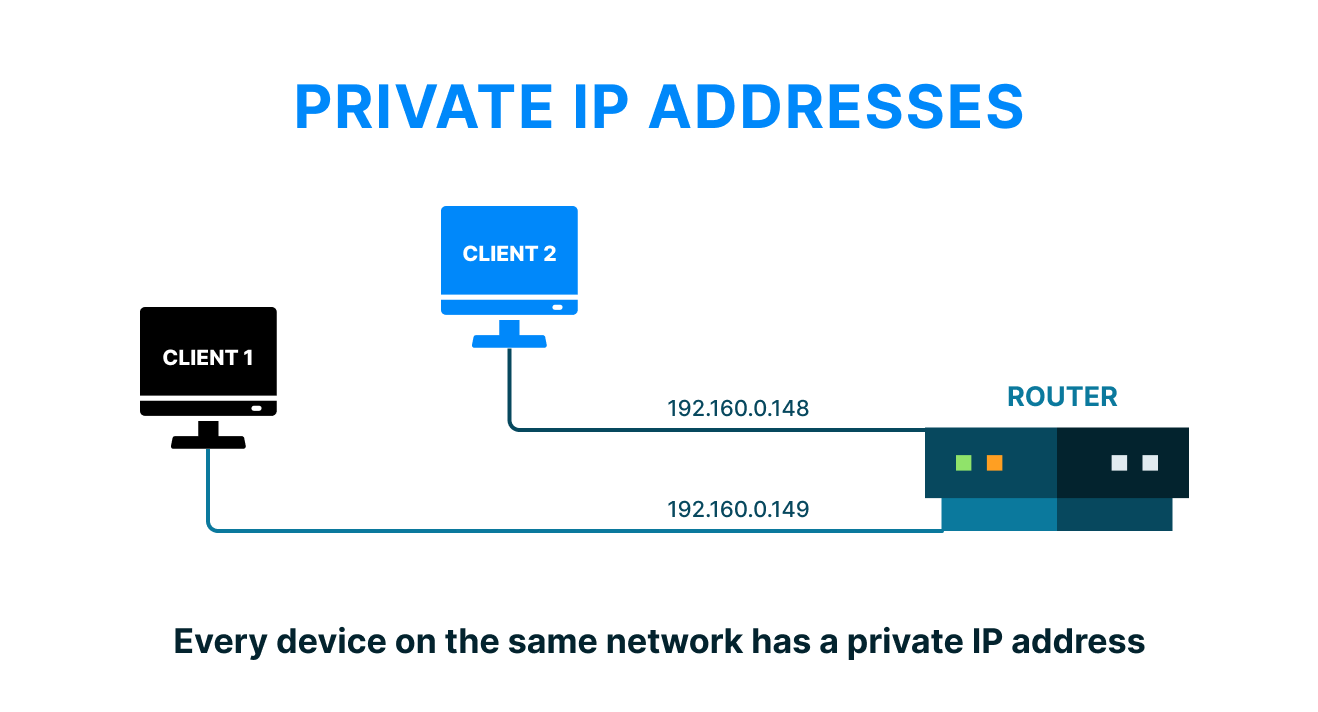
Classes of Private IP Addresses
The Internet Assigned Numbers Authority (IANA) has set aside three principal address blocks for private use in IPv4.
|
Class |
Range |
Default Subnet Mask |
Intended Use |
|
A |
10.0.0.0 – 10.255.255.255 |
255.0.0.0 |
Large private networks (≈16 million hosts) |
|
B |
172.16.0.0 – 172.31.255.255 |
255.255.0.0 |
Medium-sized networks (≈65,000 hosts) |
|
C |
192.168.0.0 – 192.168.255.255 |
255.255.255.0 |
Small home or office networks (≈254 hosts) |
Private IP Addresses Are Internal IP Addresses?
Public IP addresses are typically used interchangeably with external IP addresses. Likewise, private IP addresses are interchangeably used with the term internal IP addresses. The term internal IP address is used to emphasize that these addresses are assigned to devices within a local network. However, different private networks can have the same IP ranges.
Are Private IP Addresses Traceable?
A private IP address is visible only within the same LAN (Local Area Network). Private IPs cannot be routed or publicly visible on the Internet unless NAT/port forwarding has been configured.
This means if you are connected to the same local network, you can trace private IP addresses. However, if you are outside that local network, you cannot trace them. Even online IP checking tools only display the public IP address.
Advantages & Disadvantages of Private IP Addresses
The following are the most common advantages and disadvantages of private addresses.
|
Advantages |
Disadvantages |
|
Private IPs are not accessible publicly. This reduces the risks of cyberattacks. |
If you are outside the local network, you cannot communicate with the devices using a private IP address. |
|
They provide sufficient address space for any network size. |
Cannot access the internet directly without NAT (Network Address Translation). |
|
Save costs for large organizations by avoiding the need to purchase a large block of public IPs. |
Requires additional configuration for external connectivity, which can make remote access and hosting services more difficult. |
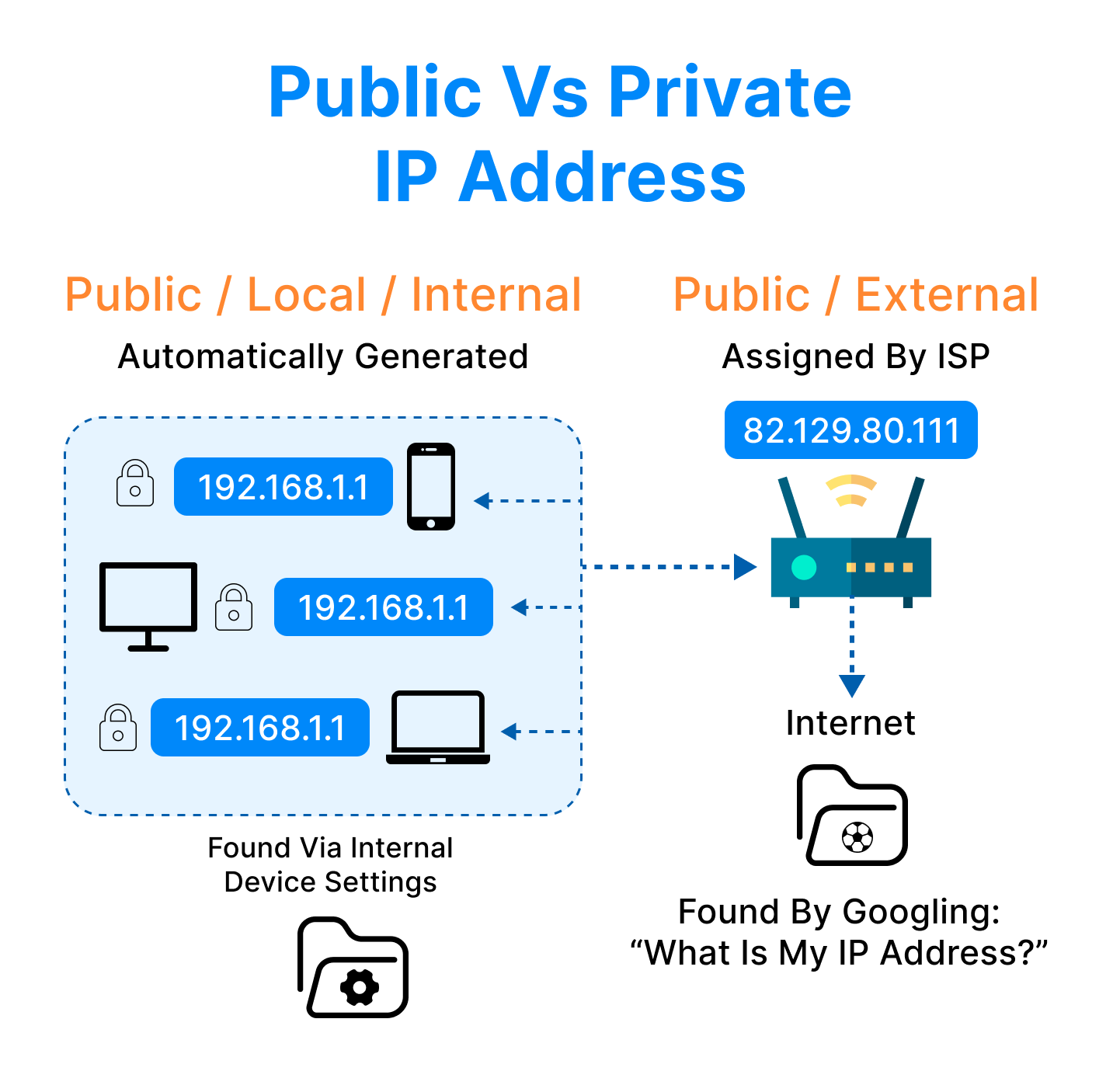
Public Vs Private IP Addresses - The Key Differences
Both public and private IP addresses serve the same core purpose, which is identifying devices and enabling data communication. Both IP types work in entirely different environments. Public IPs connect your network to the broader internet, while private IPs manage communication inside your local network.
The table below clearly highlights the key differences between private and public IPs:
|
Factor |
Public IP |
Private IP |
|
Definition |
Assigned by ISPs to identify a network on the Internet. |
Used within a local (internal) network to identify devices. |
|
Accessibility |
Accessible over the internet and used for external communication. |
Works only inside private networks. Not accessible from the internet. |
|
Assigned By |
ISP |
Network router |
|
Visibility |
Visible to anyone on the internet. |
Visible only within the local network. |
|
Traceability |
Traceable to ISP and approximate geographic location. |
Traceable only within the same local network. |
|
Internet Access |
Can connect directly to the internet. |
Cannot connect to the internet directly without NAT. |
|
Security |
It is less secure because it is exposed to cyber threats. |
It is more secure because it is not exposed publicly. |
|
Use Case |
Hosting websites, email servers, or public-facing apps. |
Home networks, office LANs, internal communication. |
|
Alternate Term |
External IP Address. |
Internal IP Address. |
How Can You Check Your IP Address?
The process of checking your IP address depends on whether you want to check a private IP address or a public IP address. For your convenience, we have shared the step-by-step procedure below for both options.
Checking A Public IP Address
Checking the public IP address is straightforward. Here’s how you can check yours:
- Connect your device to the internet.
- Open our What is My IP Address tool.
- Upon landing on the tool, you will see your public IP clearly displayed on the screen, whether it's IPv4 or IPv6, along with some IP geolocation data.
Checking A Private IP Address
The process for checking a device’s private IP address is slightly different. In fact, it varies with the device operating system. For your convenience, the steps to check IP addresses on two popular operating systems, Windows and macOS/Linux, are shared below:
1: For Windows
- Press Windows + R to open the Run dialog box.
- Type "cmd" and press "Enter" to open the Command Prompt.
- In the Command Prompt window, type ipconfig and press Enter.
- Look for the IPv4 Address under your active network connection. The number values next to it are your device’s private IP address.
2: For MacOS/Linux
- Open the Terminal application.
- Type ifconfig (on Linux, you might have to use ip addr show if ifconfig isn’t available) and Press Enter.
- Find the inet or inet addr field under the active network interface. The numbers next to them are your private IP addresses.
Practical Impact of Public vs Private IP Addresses
Both the public and private IP addresses create different networking possibilities and limitations. Here’s how that shows up in practice.
- Hosting a service at home: If you want to host a website or game server, you’ll need a static public IP or port forwarding from your router to your internal server. If your ISP uses CGNAT (shared public IP), you may be limited.
- Remote access to devices: If you want to access your home PC or camera from outside, a public IP or a VPN is typically required.
- Security posture: On a public-facing IP, your router/firewall has to be hardened (open ports, DMZ risk). On a private network, devices have an extra layer of invisibility.
- Cost and scalability: Enterprises leverage private IP space + NAT for many devices to save on public-IP allocations and manage internal traffic.
- IPv6 shift: With IPv6 adoption, each device could receive a globally routable address, changing how we think about “private vs public”. Still, unique-local IPv6 addresses exist as a private equivalent.
Bottom Line
Both public and private IP addresses play vital roles in how devices connect and communicate. The key difference between public and private IP addresses lies in their scope of access.
Public IPs are used to identify your network on the internet, making global communication possible. Private IPs, on the other hand, are used within local networks, allowing devices to connect and share data securely without exposing them online. For more relevant network-related topics, check out our blog page.
Frequently Asked Question
Can a device have both a public and a private IP?
Yes, a device can have both a public and a private IP address. In fact, it is a standard configuration for any device connected to the internet to have both a public and a private IP address.
Can I change my public IP address?
Yes, you can change your public IP address by contacting your ISP if it's static. If your public IP address is dynamic, just restart your modem, and it will be updated automatically.
Why do many home networks use addresses like 192.168.x.x?
Many home networks use addresses such as 192.168.x.x because they fall within a private IP address range reserved for internal use. These addresses aren’t routable on the public internet. This means they stay local to your home network.
Are there private-address ranges for IPv6?
Yes. In IPv6, the equivalent of private addresses is called Unique Local Addresses (ULAs). They start with the prefix fd00::/8 and work similarly to private IPv4 ranges like 192.168.x.x. ULAs are used for internal communication within a local network and are not routable on the public internet.
What happens if my ISP assigns me a private IP for my WAN interface?
If your ISP assigns a private IP to your WAN, it means you are behind a CGNAT. This won’t affect your normal browsing and downloading; however, apps and services that require peer-to-peer connections will cause issues or not work at all.
Related Blogs

What Is NAT and How It Keeps Private IPs Secure
Learn what Network Address Translation (NAT) is, how it works, and why it’s crucial for keeping private IP addresses secure while ensuring safe and efficient internet connectivity.
- 13 Nov 2025

What Is a DNS Record? A Complete Guide to DNS Record Types
Learn what DNS records are, how different DNS record types work, and how they control website routing, email delivery, and domain security.
- 09 Feb 2026
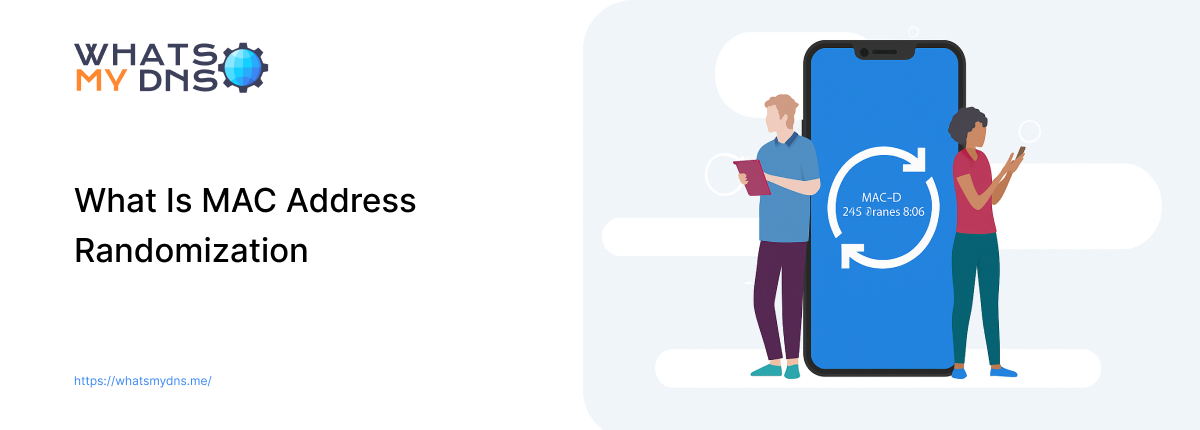
What Is MAC Address Randomization and How It Keeps You Private
Understand how MAC address randomization works and how it helps keep your device activity private on public and unknown networks.
- 25 Jun 2025