What is Internet Bandwidth and How it is Measured

- 02 July 2025
As of February 2025, there are around 5.56 billion internet users worldwide. Among many users, slow internet is a common cause of frustration. It disrupts their day-to-day tasks, affects productivity, and impacts online businesses. One of the biggest culprits of slow internet are internet bandwidth issues. In this blog post, you will learn what internet bandwidth is and how it can be measured.
What is Bandwidth in Networking?
Bandwidth in Networking - It is the measurement of data that a network can transfer at the maximum in a given time (per second). No matter whether the network connection is wired or wireless. Bandwidth is usually measured in kilobits per second, megabits per second, and gigabits per second.
Here we would like to address some common misconceptions related to bandwidth.
- Bandwidth is an unlimited resource. Actually, it's not. It is a finite resource both in physical and operational terms. Well, many ISPs do claim that they provide unlimited bandwidth. But they still have many restrictions, such as:
- Physical barriers
- Shared networking
- ISP restriction
- Spectrum scarcity
- Bandwidth is the same as network speed. Bandwidth and network speed are related, but not the same thing. Network speed is the actual rate at which data is being transferred, while the bandwidth sets the potential limit (maximum capacity) of that data transfer.
How Does Bandwidth Work?
To better understand how bandwidth works, we will explain it from both the technical and practical angles. From a technical point of view, bandwidth is the maximum capacity of data that can be transferred per second over a network.
For non-techies, think of bandwidth like a highway and data as cars. The wider the highway (bandwidth) is, the more cars (data) can pass through it.
Below, we have provided a simple breakdown to help you understand how the bandwidth is used when sending or receiving data over the internet.
-
Data Gets Divided into Packets
When you send or receive data over the internet (like loading a website), your device splits the data into basic units (small chunks). These chunks are called packets.
-
Packets Travel Through Network Paths
Packets move through cables, switches, routers, and wireless signals. Each part of the network (Wi-Fi, Ethernet cable, router) has its own bandwidth limit.
-
Bandwidth Determines Flow Capacity
The network interface (e.g., Ethernet port or Wi-Fi chip) has a bandwidth cap like 100 Mbps, 1 Gbps, etc.
If you get 500 Mbps bandwidth from your ISP but your router Ethernet port only supports 100 Mbps, you will only get a 100 Mbps data transfer rate.
Besides this, also know that the bandwidth of a network is shared among all the devices connected to it.
For example, if your router bandwidth limit is 100Mbps and five devices are connected to it, each device will share a part of that bandwidth. This means the more devices connected to your network router, the less bandwidth each one gets.
How Much Bandwidth Do You Need?
How much bandwidth you need will depend on the services you use or plan to use. Below is a general requirement assessment to help you estimate your network bandwidth needs (source).
- 25 Mbps for 4K ultra HD streaming
- 5 Mbps for 1080P streaming
- 3 Mbps for 720P streaming
- 1.5 Mbps for broadband
- 0.5 Mbps for video calling
- 150 Kbps for screensharing
- 80 Kbps for VoIP calling
Calculate Your Bandwidth Needs
You can easily calculate how much bandwidth you need by following the steps below:
- Note down all the applications that you often use.
- Assess the bandwidth requirements for each.
- Multiply the bandwidth requirement for each by the expected number of users.
- Add all the numbers together. This is what your bandwidth requirement is.
As an example:
Suppose you only use three applications on your business network, and the number of users is 5. The bandwidth requirement for application one is 5 Mbps, for the second application it is 10 Mbps, and for the third application it is 20 Mbps.
To calculate your bandwidth requirement, first multiply all these numbers by the number of users (each separately), like:
- 5 Mbps x 5 = 25 Mbps
- 10 Mbps x 5 = 50 Mbps
- 20 Mpbs x 5 = 100 Mbps
So, after taking the sum of all the above (25 Mbps + 50 Mbps + 100 Mbps), your total bandwidth requirement will be 175 Mbps.
Bandwidth Vs Internet Speed: Aren’t both the Same
Many people often interchange the bandwidth with the internet speed. As mentioned earlier, it is a misconception.
Advertisements by ISPs (Internet service providers) are the major culprit in creating this misconception. They often advertise bandwidth as internet speed, and laymen start thinking that more bandwidth always means a faster internet experience. This is partly true because higher bandwidth means you get faster data downloading and uploading.
Bandwidth is the maximum capacity available over a network for data transmission per second, while speed (or latency) is the actual rate at which data is transferred every second.
The table below will help you understand better how bandwidth and internet speed differ.
|
Bandwidth |
Internet Speed |
|
Describes the maximum capacity of a network connection |
Describes the performance (actual data flow) of the network |
|
Affects how much data can be transmitted at once. Also affects how fast sites, apps, files, etc, load. |
Affect how fast the sites, apps, files, etc., load. |
|
Measured in bits per second. Bits can be in kilo, mega, or giga denomination. |
Measured in milliseconds. |
|
Generally static, defined by ISP and infrastructure limits. |
Dynamic, varies based on time of day, distance between communicating devices, and medium of communication (wired, wireless). |
How is the Bandwidth of a Network Measured?
The bandwidth of a network is measured in different units, usually bits per second (bps). The bandwidth of a connection is generally categorized into two types:
- Symmetrical
- Asymmetrical
Symmetrical is the one in which both the downloading and uploading data capacities are the same. Asymmetrical is the one in which the download capacity is usually larger than the upload capacity.
Enterprise-grade consumers usually use symmetrical bandwidth. At the same time, asymmetrical bandwidth is generally used by home-grade consumers.
Practical Way to Measure Bandwidth
Below is how you can measure the network bandwidth on your own:
Start by conducting a random network speed test. This can easily be done with our internet speed test tool.
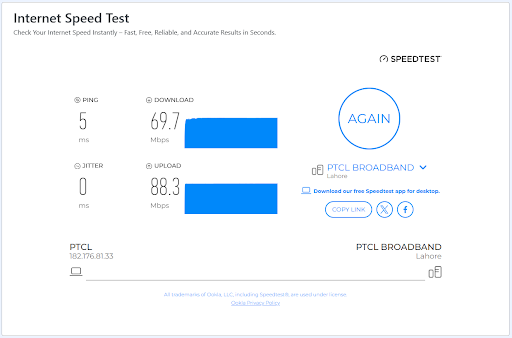
Just visit the tool, hit the “Go” button, and note down the readings you get from the tool, i.e., upload speed, download speed, jitter, and latency (ping). This will help you in measuring the:
- Download speed (how much data you can receive per second)
- Upload speed (how much data you can send per second)
How Can Bandwidth Be Increased?
Many strategies are recommended that can be used to increase the network bandwidth. Some common ones among them include:
- Using a modern router
- Updating wifi channel
- Using a better wifi band
- Limiting devices on the network
- Changing the transmission power
- Updating router software
To learn in more detail, check out our detailed guide on how to increase bandwidth.
Factors That Affect Network Bandwidth
Multiple factors influence network bandwidth. Below are some common ones among them.
1. Network Congestion
When too many users or devices are connected to your network simultaneously, congestion occurs. The bandwidth is divided among all the devices, resulting in low bandwidth for individual users.
2. Hardware Limitations
Outdated hardware such as:
- Routers
- Switches
- Modems
- Network Interface Cards (NICs)
also influences network bandwidth. Low-quality equipment also bottlenecks the speed and capacity of a network.
3. Type of Connection
- Different types of internet connections offer varying levels of bandwidth:
- Fiber-optic: High bandwidth and low latency
- Cable: Moderate to high bandwidth
- DSL: Limited bandwidth
- Wireless: Often lower bandwidth with higher latency
4. Distance from the Network Source
The longer the distance between your device and the router is, the weaker the bandwidth you utilize, especially for wireless networks.
The reason is that as the distance increases, the signal length decreases. And there is a high chance of external interference, such as microwaves, metal objects, walls, etc.
Conclusion
So, you have learned from this blog post that internet bandwidth is the maximum capacity your network can transmit data within a second. It is measured using several units such as Kbps, Mbps, and Gbps. By following the guidelines in this post above, you can check your current bandwidth and calculate how much you need to fulfill your networking needs.
FAQs
Can a Firewall limit internet bandwidth?
Yes, a firewall can limit the internet bandwidth, but not intentionally. One might face a slow data transfer rate as it filters out traffic.
Can I limit the internet bandwidth?
Yes, you can limit the internet bandwidth on your network and individual devices. Many wifi routers have a built-in QOS (quality of service) setting that lets you restrict or prioritize the bandwidth.
Will increasing the internet speed increase bandwidth?
In layman's terms, internet speed refers to the bandwidth. So, yes, if you are increasing your “speed,” you are technically increasing your bandwidth.
As for latency (the actual speed), you can’t change that. It is dependent on external factors that are beyond your control. It also doesn’t affect bandwidth.
Why is my internet bandwidth low?
There can be many reasons your bandwidth is low, such as outdated router firmware, network congestion, too many devices connected, or you simply have leased too little bandwidth from your ISP.
Related Blogs

Misconfigured DNS: The Hidden Risks & Threats Explained
Uncover how misconfigured DNS settings can expose your network to security threats, downtime, and data leaks.
- 30 Jul 2025
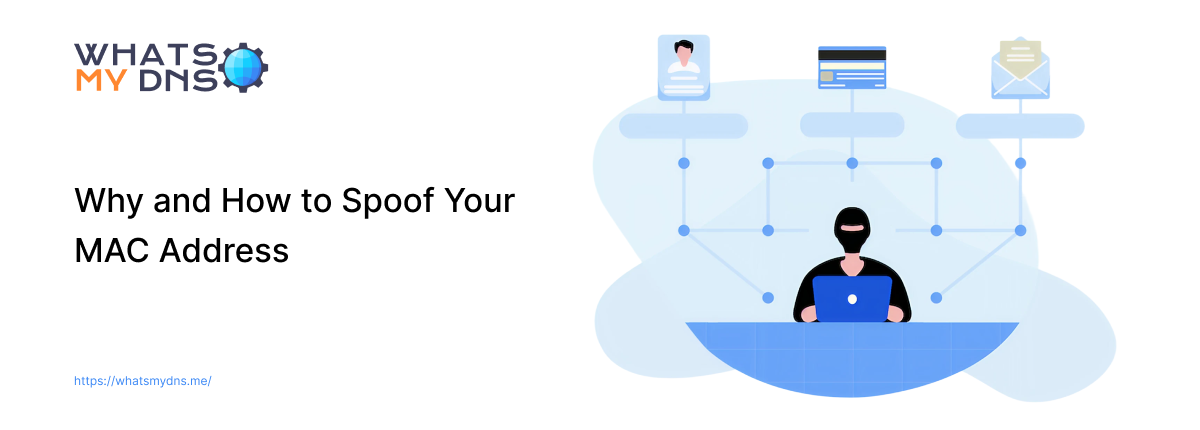
Why and How to Spoof Your MAC Address
Discover why spoofing your MAC address boosts privacy and security, and learn how to do it easily on different devices with simple steps.
- 25 Jun 2025

What is DNS Propagation, And Why is It A Lengthy Process?
DNS Propagation: Why Changing Your DNS Takes Time (And What to Expect)
- 04 Mar 2025